fuse4x が使えなくなってた。
takuya@rena:~/Desktop$ brew install fuse4x fuse4x: OS X Mavericks or older is required for this package. OS X Yosemite introduced a strict unsigned kext ban which breaks this package. You should remove this package from your system and attempt to find upstream binaries to use instead. fuse4x-kext: OS X Mavericks or older is required for this package. OS X Yosemite introduced a strict unsigned kext ban which breaks this package. You should remove this package from your system and attempt to find upstream binaries to use instead. Error: Unsatisified requirements failed this build.
osxfuseもインストール出来ない。
takuya@rena:~/Desktop$ brew install osxfuse osxfuse: OS X Mavericks or older is required for this package. OS X Yosemite introduced a strict unsigned kext ban which breaks this package. You should remove this package from your system and attempt to find upstream binaries to use instead. Error: Unsatisified requirements failed this build.
Yosemiteが不自由なOSXになったらしい。
kext 関連が署名なしのインストールができなくなった模様
OSXFuse の最新版の署名付きバイナリをダウンロードしてインストール
fuse for OSX からバイナリを持ってきてインストール
有り体に言うと、ローカルでコンパイルしたバイナリは拒否されるってことで。つまり、パッケージを持って来いってことですね
というわけで、パッケージインストール
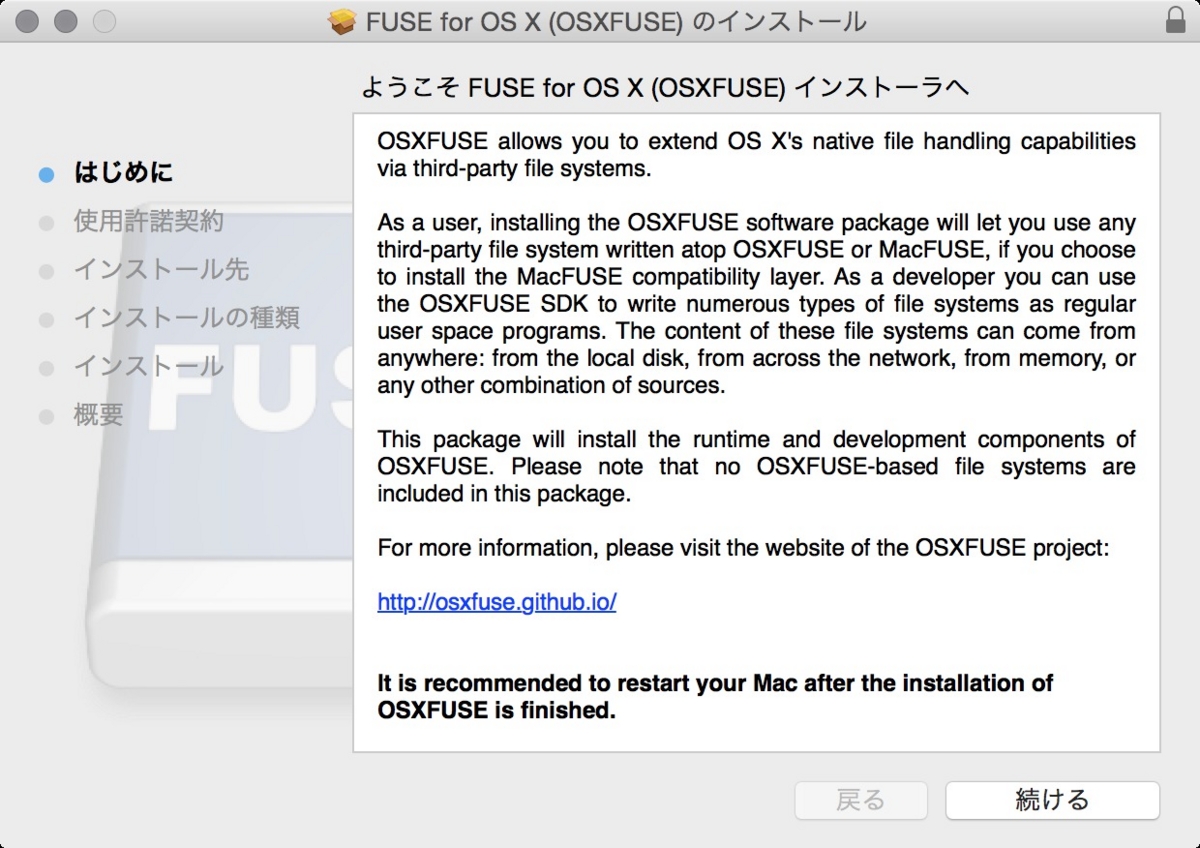 スクリーンショット 2014-12-12 20.53.22
スクリーンショット 2014-12-12 20.53.22
ext4fuseをインストしなおし
brew install ext4fuse
ただ、このままだと root 以外は使えないので
権限の追加
sudo dscl . append /Groups/operator GroupMembership takuya
mount する
takuya@rena:~/Desktop$ ext4fuse /dev/disk2s2 ./temp/ takuya@rena:~/Desktop$ ls temp bin boot.bak etc lib media opt root sbin srv tmp var boot dev home lost+found mnt proc run selinux sys usr
はい、これで無事マウントできました。
2015-11-25追記
brew cask を使うのが手っ取り早いと思う。
$ brew install cask $ alias cask="brew cask" $ cask install osxfuse
2016-06-07 追記
ext4 を write でマウントするには
fuse-ext2 -o force
を使って ext2 として書込可能で強制マウントする
参考資料
http://osxdaily.com/2014/03/20/mount-ext-linux-file-system-mac/
http://architect-wat.hatenablog.jp/entry/2014/08/31/120453