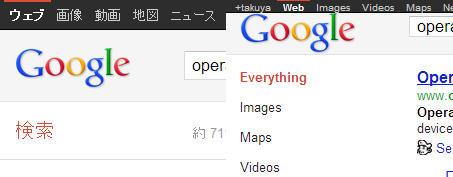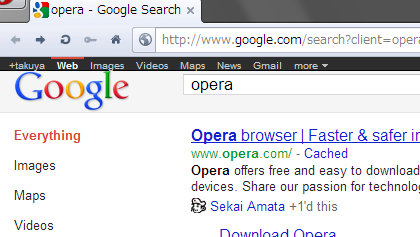消した.Googleの検索結果の件数表示#appbar が主張しすぎてついに我慢のリミッターをコマした.もうGoogleに我慢できません.Google+ の plus バーも黒くて主張強いし.
CSSをつかって退場願うことにして,Googleの検索ページの縦幅の余白を確保した.ので在ります。
スッキリスためのUserCSS
OperaだとサイトごとにCSSを設定出来るので,とても簡単です.これを
C:\Users\takuya\appdata\roaming\opera\usercss\www.google.com.css
と保存して,Google検索のページを右クリック,ユーザースタイルシート.で上記保存パスに保存する.これで圧迫感のストれすなく縦幅をメイいっぱい使えます.
/**google apps bar **/ #appbar{ display:none;} #appbar_b{ display:none;} #ucs{ display:none;} /**google plus bar **/ #gb{ font: 10px/10px Arial,sans-serif !important; height:13px !important; } .gbt{line-height: 12px !important;} #gbx3, #gbx4{height: 13px !important;} #gbz, #gbg {height: 13px !important;} #mngb { height: 13px!important; font: 10px/10px Arial,sans-serif !important; line-height: 12px!important; } #gbgs5 { padding: 0px !important; } #gbi5{ height: 10px !important; width : 10px !important; } #cnt{ padding-top: 0px !important; } div.sfbg.nojsv { padding-top: 0px !important; } /**plus bar 対応ココまで**/ /**検索ボックス**/ /* ロゴ */ /* #logo img{ height: 84px !important; width: 165px !important; top: -16px !important; } #logo { height: 15px !important; width: 60px !important; } */ /***ロゴココまで**/ .gsfi, .lst{ font-size: 17px !important; } .lst{ padding-bottom: 0px !important; padding-top: 0px !important; } .lst-b, .lst{ height:19px !important; } #sblsbb .lsb{ height:19px !important; } #sblsbb { height:19px !important; } #sbds .ds{ height:19px !important; } div.tsf-p table tbody tr td div{ height:19px !important; } .ksfccl { font-size: 2px !important; } #subform_ctrl { font-size: 2px !important; min-height: 0px !important; } .sfbg, .sfbgg{ height: 55px !important; } #sfcnt div{ top: 0px !important; }
Google Maps についてはこっち
GoogleMapsはもっと不快だ.1ヶ月前に対応した。地図は大きく見たいのに,エリア情報とか要らない.バーなんて不要だ。