皆さんも、おなじみスピードテスト
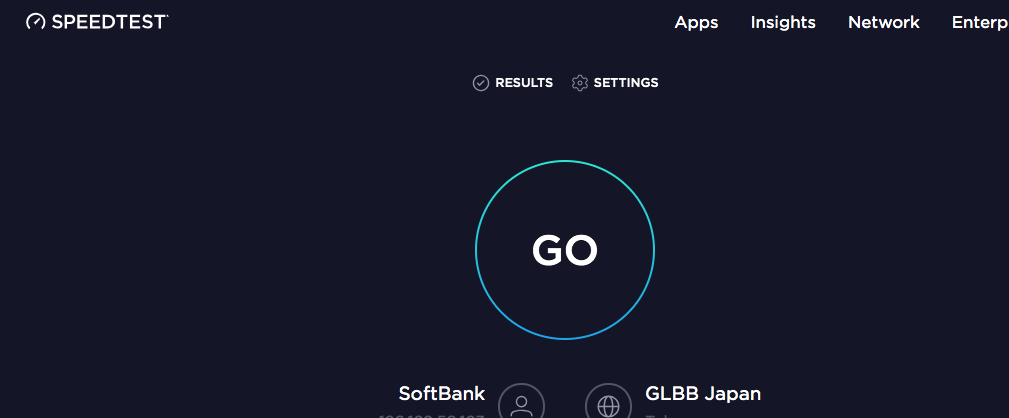
コマンドからやりたい
ssh 経由でリモートの接続の速度を知りたいですよね。うん。
コマンドインタフェースがあるんです。
https://www.howtoforge.com/tutorial/check-internet-speed-with-speedtest-cli-on-ubuntu/
インストール
pip install speedtest-cli
python パッケージが用意されてるので pip るだけで準備完了。
実際にやってみた
takuya@:~$ speedtest-cli Retrieving speedtest.net configuration... Testing from Softbank BB (126.xxx.59.xxx)... Retrieving speedtest.net server list... Selecting best server based on ping... Hosted by JAIST(ino-lab) (Nomi) [220.91 km]: 22.356 ms Testing download speed................................................................................ Download: 179.96 Mbit/s Testing upload speed...................................................................................................... Upload: 197.91 Mbit/s
シェアしたい。
オプションでシェアをつけるとPNGファイルが用意される。はーメッチャ便利。
speedtest-cli --share
実際の例
takuya@:~$ speedtest-cli --share Retrieving speedtest.net configuration... Testing from Softbank BB (126.xxx.59.xxx)... Retrieving speedtest.net server list... Selecting best server based on ping... Hosted by JAIST(ino-lab) (Nomi) [220.91 km]: 17.672 ms Testing download speed................................................................................ Download: 160.62 Mbit/s Testing upload speed...................................................................................................... Upload: 215.63 Mbit/s Share results: http://www.speedtest.net/result/81456xxxxxxxxxxxxxxxxxxx.png
画像はこれ
自動生成された画像はこれ
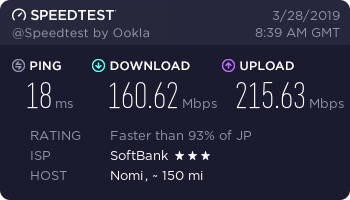
他にも
サーバー選んだり、ダウン速度だけ調べたり、JSONで結果撮ってきたり。
は~便利これ。