ブラウザのHTMLでSSHする
webssh を使うと、ブラウザの中でSSH接続ができる。
ブラウザの中でSSHをサービスとして提供できるようになる。
使用例
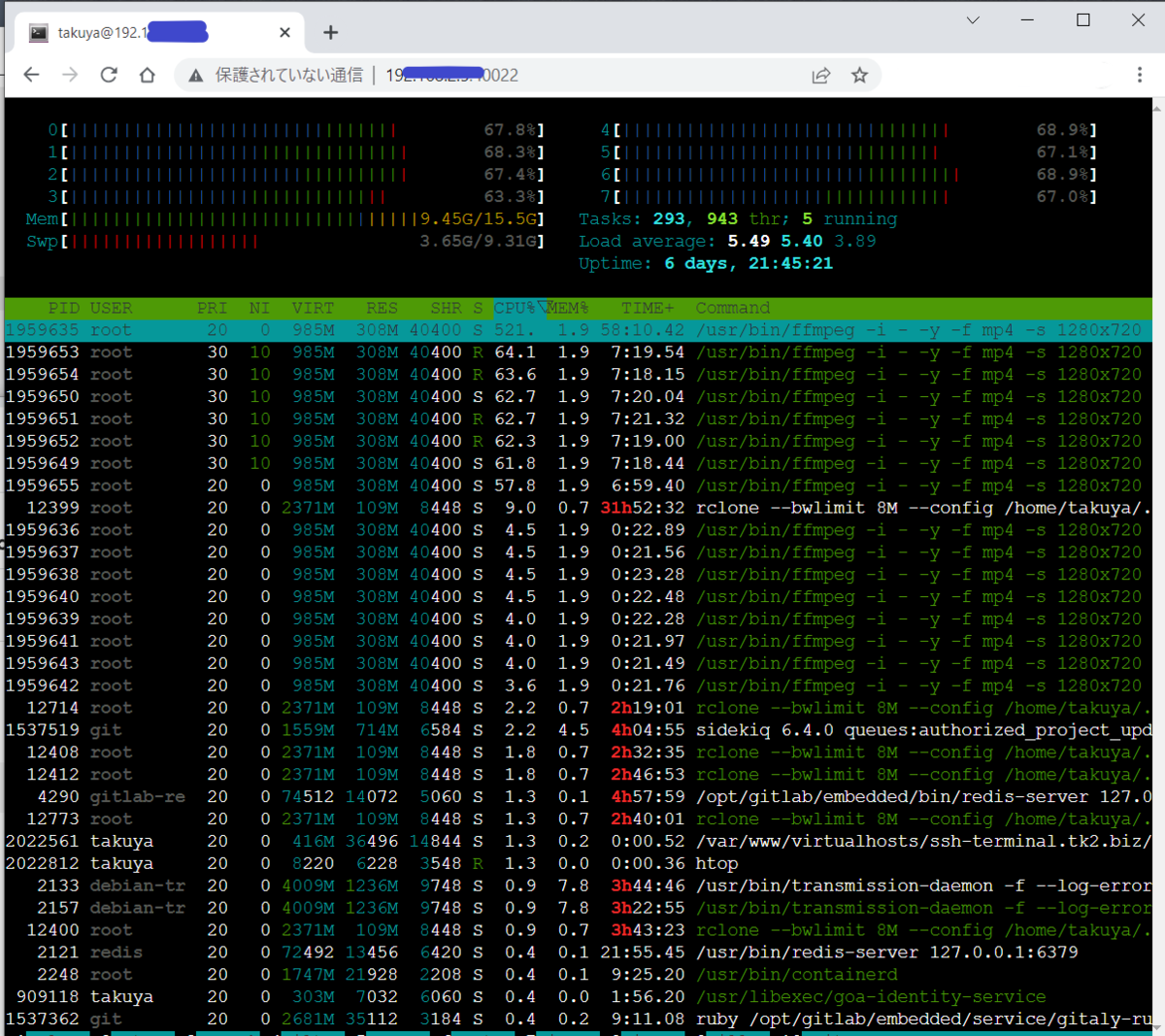
接続概要
ブラウザはWebSocketを喋る。
ブラウザ--[websocket]-->webssh
リモートのサーバからは、SSHで出ていく。
webssh -- [ssh] -- > ssh server
接続の概要を見たらわかる通り、Linuxサーバーを踏み台にしてSSHするのと同等である。
インストール
pipenv を使ってインストールすることにする。
mkdir webssh pipenv pipenv shell pip install webssh webssh
起動
ポート指定・アドレスしてリッスンする。
## または 全部指定 wssh ## 指定 wssh --port=5571 --address=127.0.0.1
使い所
SSHクライアントのインストールが制限されているような環境でも接続が可能になる。
ただ、この目的であれば、Chromeの拡張機能で直接SSHを喋るのでChromeの拡張機能が望ましいと思う。
踏み台を用意するのがめんどくさい、SSLで抜けてSSHを接続したいときに使えそうですよね。
nginx にインストール
ssl はnginx で管理したほうが楽
nignx の設定例
server { listen 127.0.0.1:443 ; server_name _; server_tokens off; location / { proxy_set_header X-Real-IP $remote_addr; proxy_set_header X-Real-PORT $remote_port; proxy_set_header X-Forwarded-For $proxy_add_x_forwarded_for; proxy_set_header X-Forwarded-Proto $scheme; proxy_set_header Host $http_host; proxy_set_header Upgrade $http_upgrade; proxy_set_header Connection "upgrade"; proxy_connect_timeout 300; # Default is HTTP/1, keepalive is only enabled in HTTP/1.1 proxy_http_version 1.1; proxy_set_header Connection ""; chunked_transfer_encoding off; proxy_pass http://127.0.0.1:5571/; } }
nginx のサブディレクトリ
複数の接続を切り替えて使うなら、サブディレクトリを使うほうが楽だと思う。
location / { を location /terminal/ { に切り替える。
server { listen 127.0.0.1:443 ; server_name _; server_tokens off; location /terminal/ { proxy_set_header X-Real-IP $remote_addr; proxy_set_header X-Real-PORT $remote_port; proxy_set_header X-Forwarded-For $proxy_add_x_forwarded_for; proxy_set_header X-Forwarded-Proto $scheme; proxy_set_header Host $http_host; proxy_set_header Upgrade $http_upgrade; proxy_set_header Connection "upgrade"; proxy_connect_timeout 300; # Default is HTTP/1, keepalive is only enabled in HTTP/1.1 proxy_http_version 1.1; proxy_set_header Connection ""; chunked_transfer_encoding off; proxy_pass http://127.0.0.1:5571/; } }
プロキシ先にも注意
proxy_pass http://127.0.0.1:5571/; にすることがポイント
proxy_pass http://127.0.0.1:5571; だとディレクトリも含めてバックエンドに送られる。
開いた瞬間に接続
開いた瞬間に接続させることもできる。
https://127.0.0.1/terminal/?hostname=192.168.1.1&username=takuya&password=XXX