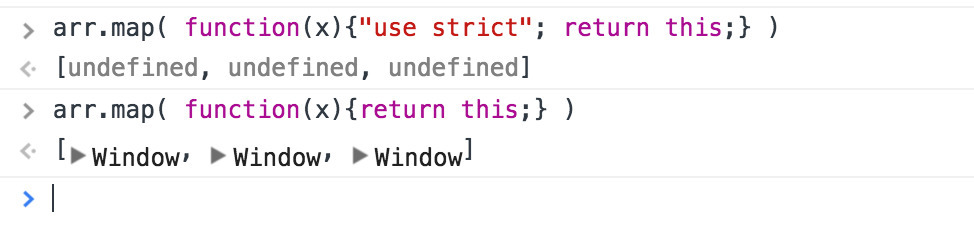頻繁に使うコマンドで パスワード入力してるとオオカミ少年になる。
たとえば、yum/aptコマンドは使わない日なんて無いに等しいと思うの。
sudo yum install
このようなコマンドでパスワードを入力してると、大げさではないかと思った。
また入力を頻繁に行うと、ショルダーHackの危険性も高まる。
指定したコマンドはパスワードなしでsudo できるようにする。
takuya さんは、wheel にはいってるので sudo 出来ます。
uid=1000(takuya) gid=1000(takuya) groups=1000(takuya),10(wheel)
takuya さんは yum 実行時だけ パスワードを不要にしました。
takuya ALL=NOPASSWD : /usr/bin/yum
逆にパスワードを必須にする。
takuya ALL=PASSWD : /usr/sbin/halt, /usr/sbin/reboot, /usr/sbin/shutdown
デフォルトでは、sudo のパスワードの入力の効果はしばらく継続するので、その間にうっかりreboot しないように自分で自分に首輪をつける。
同じように グループやコマンドセットも使える。
sudoers なので、グループやコマンドのエイリアス登録も使える。
Cmd_Alias REBOOT = /usr/sbin/halt, /usr/sbin/reboot, /usr/sbin/shutdown %wheel ALL=PASSWD : REBOOT
参考資料
man sudoers