mycli が便利でやばい
SELECT / INSERT などを補完してくれて、テーブル名やカラム名を補完してくれて、SQLを色付けしてくれる。
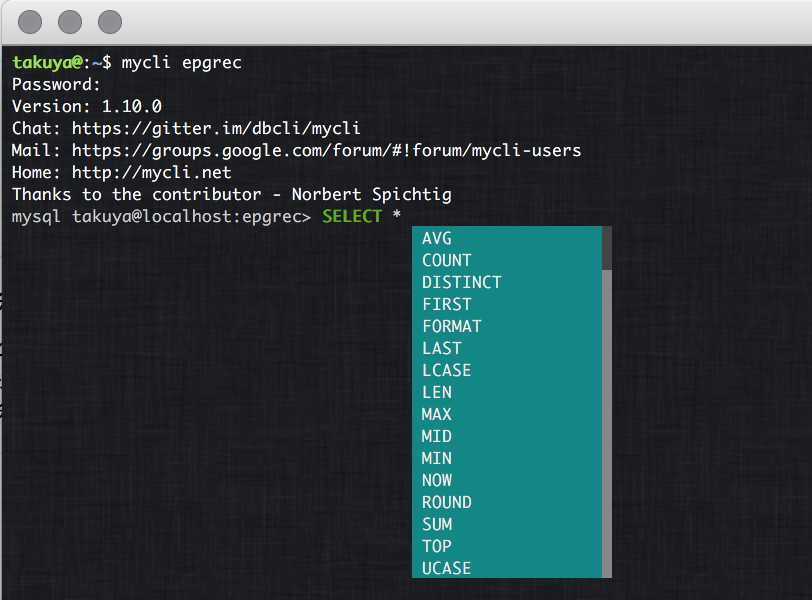
インストール
pip install mycli
pip がないときは pyenv を
pyenv から準備すれば大丈夫です。
pyenv install $VERSION
pyenv の環境作成の手順は→ここに書いた
起動
mycli
引数なしで起動すると localhost:3308 の mysql に繋いでくれる。ローカルホスト以外に接続する場合やユーザー名やパスワード指定など、その他オプションは、mysql コマンドと同じ。
設定
初回起動すると、次のようなファイルが作られる。
~/.myclirc
このファイルにアレコレかくだけ。色付けは
38 # Syntax coloring style. Possible values (many support the "-dark" suffix): 39 # manni, igor, xcode, vim, autumn, vs, rrt, native, perldoc, borland, tango, emacs, 40 # friendly, monokai, paraiso, colorful, murphy, bw, pastie, paraiso, trac, default, 41 # fruity. 42 # Screenshots at http://mycli.net/syntax 43 syntax_style = native
出力形式も選べる。MySQLに従いながら、
mysql takuya@localhost:epgrec> \T
Table type not yet implemented. Allowed types:
simple
plain
grid
fancy_grid
pipe
orgtbl
psql
rst
mediawiki
html
latex
latex_booktabs
tsv
Time: 0.000s
主に使えるコマンド
mysql takuya@localhost:epgrec> ? +-------------+-------------------+---------------------------------------------------------+ | Command | Shortcut | Description | |-------------+-------------------+---------------------------------------------------------| | \G | \G | Display results vertically. | | \dt | \dt [table] | List or describe tables. | | \e | \e | Edit command with editor. (uses $EDITOR) | | \f | \f [name] | List or execute favorite queries. | | \fd | \fd [name] | Delete a favorite query. | | \fs | \fs name query | Save a favorite query. | | \l | \l | List databases. | | \timing | \t | Toggle timing of commands. | | connect | \r | Reconnect to the database. Optional database argument. | | exit | \q | Exit. | | help | \? | Show this help. | | nopager | \n | Disable pager, print to stdout. | | notee | notee | stop writing to an output file | | pager | \P [command] | Set PAGER. Print the query results via PAGER | | prompt | \R | Change prompt format. | | quit | \q | Quit. | | rehash | \# | Refresh auto-completions. | | source | \. filename | Execute commands from file. | | status | \s | Get status information from the server. | | system | system [command] | Execute a system commmand. | | tableformat | \T | Change Table Type. | | tee | tee [-o] filename | write to an output file (optionally overwrite using -o) | | use | \u | Change to a new database. | +-------------+-------------------+---------------------------------------------------------+ Time: 0.003s
mysql だけの場合
MySQL の mysql コマンドの場合は、次のようになってたので、使えるコマンドがだいぶ違いますね。
mysql> ? For information about MySQL products and services, visit: http://www.mysql.com/ For developer information, including the MySQL Reference Manual, visit: http://dev.mysql.com/ To buy MySQL Enterprise support, training, or other products, visit: https://shop.mysql.com/ List of all MySQL commands: Note that all text commands must be first on line and end with ';' ? (\?) Synonym for `help'. clear (\c) Clear the current input statement. connect (\r) Reconnect to the server. Optional arguments are db and host. delimiter (\d) Set statement delimiter. edit (\e) Edit command with $EDITOR. ego (\G) Send command to mysql server, display result vertically. exit (\q) Exit mysql. Same as quit. go (\g) Send command to mysql server. help (\h) Display this help. nopager (\n) Disable pager, print to stdout. notee (\t) Don't write into outfile. pager (\P) Set PAGER [to_pager]. Print the query results via PAGER. print (\p) Print current command. prompt (\R) Change your mysql prompt. quit (\q) Quit mysql. rehash (\#) Rebuild completion hash. source (\.) Execute an SQL script file. Takes a file name as an argument. status (\s) Get status information from the server. system (\!) Execute a system shell command. tee (\T) Set outfile [to_outfile]. Append everything into given outfile. use (\u) Use another database. Takes database name as argument. charset (\C) Switch to another charset. Might be needed for processing binlog with multi-byte charsets. warnings (\W) Show warnings after every statement. nowarning (\w) Don't show warnings after every statement.
どうやって出来てるのか
- Python Prompt Toolkit
- Sqlparse
を使って出来てるらしい
postgresql もあるの?
ある。 pgcli というのがある。