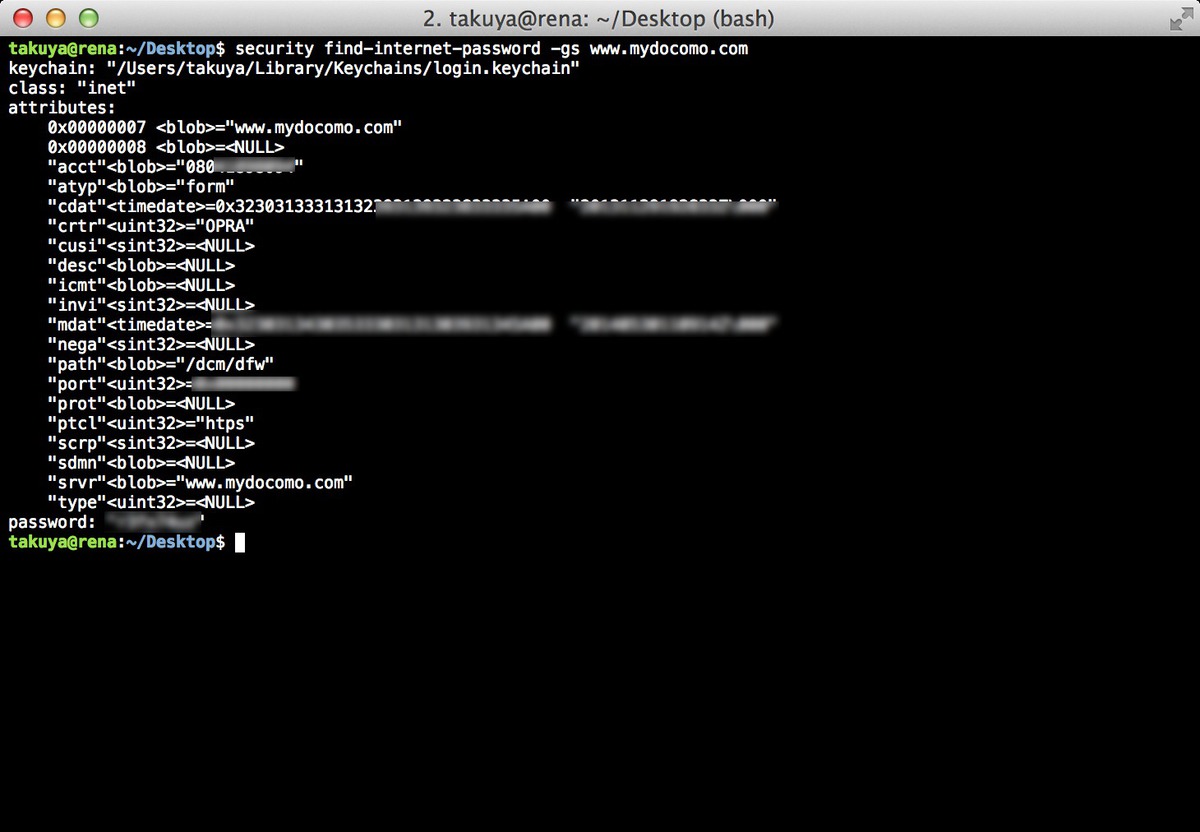Mac OSX にはキーチェインのCUI専用 Security コマンドがあります。
security コマンドを使うと、keychains にアクセスできます。キーチェインでちゃんと管理されてアクセスが簡単なのはMac OSX だけ! こういうところちゃんと作られてるの好感が持てる。
security コマンドでパスワード
たとえば、www.mydocomo.com のパスワードを取り出してみます。
security find-internet-password -gs www.mydocomo.com
このパスワードが
こうやって表示される
ソースコードに埋め込むなら -w
オプションの -w をつければもっと楽ちんに活用できます。
security find-internet-password -gs www.mydocomo.com -w
find-internet-password の 詳しい使い方
takuya@rena:~/Desktop$ security find-internet-password -h
find-internet-password: illegal option -- W
Usage: find-internet-password [-a account] [-s server] [options...] [-g] [keychain...]
-a Match "account" string
-c Match "creator" (four-character code)
-C Match "type" (four-character code)
-d Match "securityDomain" string
-D Match "kind" string
-j Match "comment" string
-l Match "label" string
-p Match "path" string
-P Match port number
-r Match "protocol" (four-character code)
-s Match "server" string
-t Match "authenticationType" (four-character code)
-g Display the password for the item found
-w Display only the password on stdout
If no keychains are specified to search, the default search list is used.
Find an internet password item.
関連資料
ついついソースコードにパスワード書いちゃうのでPitを使う - それマグで!
Command Line from Keychain on MacOSX - Under Construction Always!
securityコマンドのman pages
なんかあったらこれを参考に。