タイムマシンサーバーを作る。
タイムカプセル、高い。高いよ。バックアップを取るのにちょっと不便だよ。
netatalk で タイムカプセルを作る
Samba にsparse bundle を作る手もあるけれど、Sambaだとバックアップが途切れた時に不便なので。AFPで構成しています。
Debian Jessie にアプグレしたので作りなおした。
Debian LTSが Wheezy から Jessie になったので、合わせて作りなおしました。
変更点としては sysv-init から systemd に変わったところに合わせる感じです。
準備
必要な素材(ビルド用)を持ってきます。
sudo apt install build-essential \ libevent-dev \ libssl-dev \ libgcrypt11-dev \ libpam0g-dev \ libwrap0-dev \ libdb-dev \ libtdb-dev \ avahi-daemon \ libavahi-client-dev \ libacl1-dev \ libldap2-dev \ libcrack2-dev \ systemtap-sdt-dev \ libdbus-1-dev \ libdbus-glib-1-dev \ libglib2.0-dev \ tracker \ libtracker-sparql-1.0-dev \ libtracker-miner-1.0-dev \ libkrb5-dev \ libmysqlclient-dev \
ソースを取得して展開します。
curl -L https://sourceforge.net/projects/netatalk/files/netatalk/3.1.8/netatalk-3.1.8.tar.gz | tar zxvf - cd netatalk-3.1.8
コンパイルします。
./configure \
--with-init-style=debian-systemd \
--without-libevent \
--without-tdb \
--with-cracklib \
--enable-krbV-uam \
--with-pam-confdir=/etc/pam.d \
--with-dbus-sysconf-dir=/etc/dbus-1/system.d \
--with-tracker-pkgconfig-version=1.0
systemd を選択するところがポイント、PAMでユーザー認証するので PAM のパスを書いてある。
make clean && make -j 3
無事にビルドが終わったことを確認します。
./etc/afpd/afpd -V
afpd 3.1.8 - Apple Filing Protocol (AFP) daemon of Netatalk
This program is free software; you can redistribute it and/or modify it under
the terms of the GNU General Public License as published by the Free Software
Foundation; either version 2 of the License, or (at your option) any later
version. Please see the file COPYING for further information and details.
afpd has been compiled with support for these features:
AFP versions: 2.2 3.0 3.1 3.2 3.3 3.4
CNID backends: dbd last tdb mysql
Zeroconf support: Avahi
TCP wrappers support: Yes
Quota support: Yes
Admin group support: Yes
Valid shell checks: Yes
cracklib support: Yes
EA support: ad | sys
ACL support: Yes
LDAP support: Yes
D-Bus support: Yes
Spotlight support: Yes
DTrace probes: Yes
afp.conf: /usr/local/etc/afp.conf
extmap.conf: /usr/local/etc/extmap.conf
state directory: /usr/local/var/netatalk/
afp_signature.conf: /usr/local/var/netatalk/afp_signature.conf
afp_voluuid.conf: /usr/local/var/netatalk/afp_voluuid.conf
UAM search path: /usr/local/lib/netatalk//
Server messages path: /usr/local/var/netatalk/msg/
インストール
あとあと管理が楽なので、checkinstall を使います。
sudo apt install checkinstall
sudo checkinstall \ --pkgname=netatalk3.1.8 \ --pkgversion="1:$(date +%Y%m%d%H%M)" \ --backup=no \ --deldoc=yes \ --fstrans=no \ --default
インストールしたファイルを確認するときは sudo dpkg -L netatalk3.1.8
初期設定しておきます。
インストールのターゲットが /usr/local/だったので、設定は /usr/local/etcにあります。
これだと、忘れそうで不便なので、ln しておきます。
sudo ln -s /usr/local/etc/afp.conf /etc/
設定ファイルを書きます。
;
; Netatalk 3.x configuration file
;
[Global]
uam list = uams_dhx2_passwd.so
mac charset = MAC_JAPANESE
hostname = acid-afp
vol preset = default_for_all_volumes
log file = /var/log/netatalk.log
#log level = default:maxdebug
log level = default
dbus daemon = /usr/bin/dbus-daemon
[default_for_all_volumes]
file perm = 0600
directory perm = 0700
[Homes]
basedir regex = /home
[videos]
path = /var/video/
time machine = no
[My Time Machine Volume]
path = /home/takuya/time_capsule/
time machine = yes
vol size limit = 450000
今回はuam list = uams_dhx2_passwd.so が必要だった。コレを入れないとPAM通して認証済みログ出てるのに、なぜかドライブが見えなかった。
起動する
sudo service netatalk restart
systemd に認識されてることを確認
sudo systemctl status netatalk sudo systemctl start netatalk sudo systemctl status netatalk
systemd に自動起動するように確認
service に登録されてるか確認
sudo systemctl list-units --type=service | grep netatalk
再起動する。
sudo systemctl enable netatalk sudo reboot sudo systemctl status netatalk
関係ないけど、systemd になってこの作業がめんどくさくてやだ。。。忘れて、起動しない&設定反映しないで、焦ること多数。
見えたよ

タイムカプセルとして使えるようになった。
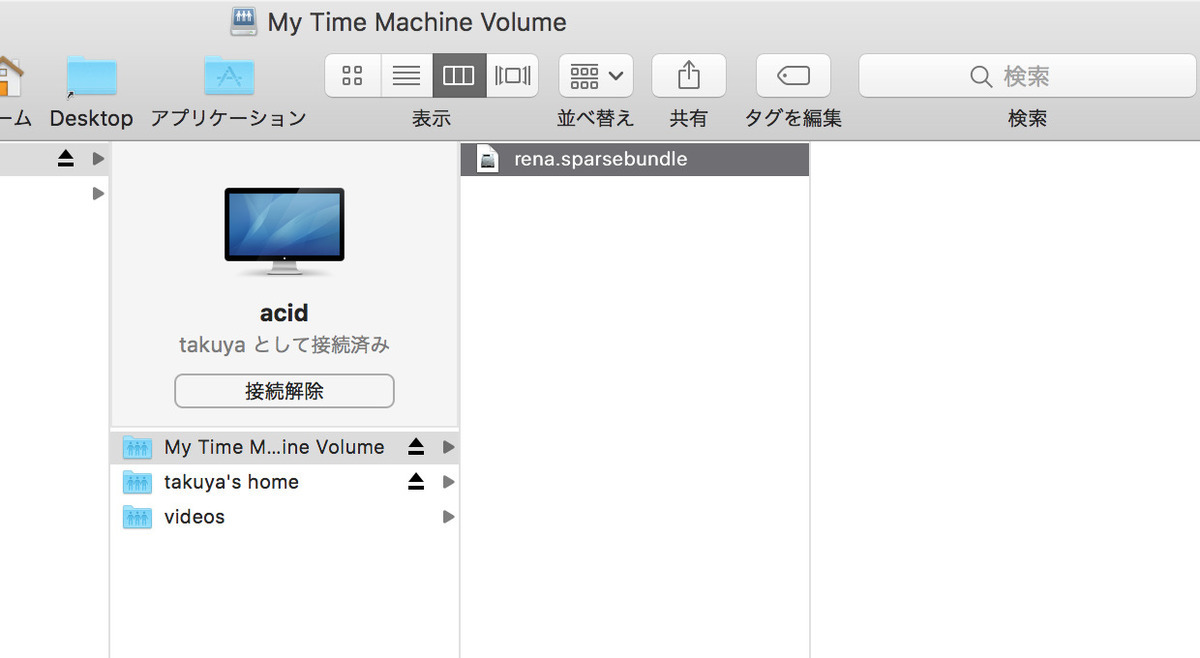
ログインする方法
デフォルトのままで。わたしは、linux のユーザ名でログインする方法にしました。
詳しくは→ http://netatalk.sourceforge.net/3.1/htmldocs/configuration.html#authentication
基本的には /etc/passwd (PAM) にユーザ認証を任せる感じ
/etc/pam.d/netatalk
#%PAM-1.0 auth include common-auth account include common-account password include common-password session include common-session
Sambaもあるとき
同一サーバーにSamba も afp あるときは、同名のホスト名で、共有される。Macのネットワーク一覧でAFPが優先されて見えちゃうので、Sambaがネットワークから見えなくなる。名前が被っちゃう。
なので、ホスト名を変えておくことで、同時に使うことが出来る。
# なにもしないと `hostoname`=myserver hostname = myserver-afp
Sambaがあるときは設定を変えることで使いやすくなる。
Sambaより楽かも
Samba4系で AD サーバーになったので設定があれこれめんどくさくなった。macOS X からのデータ共有ならAFPとnetatlk のほうが手軽でいいや
netatalk なら spotlight にも対応するし。必要ならtdb使えるし、持っておいて損はない。
将来的にはSMBでもタイムマシーンが使えるらしいが。。。
macOS SierraおよびServer 5.2ではSMB接続のネットワークボリュームを「Time Machine」のバックアップディスクとして使用可能に? | AAPL Ch.
いつNetatalkを捨てて、Sambaに移行すべきか:HAT blog
AFP は将来的には使えなくなる・・・だと?ええ、、SMBで共有するとなるとそれはそれめんどくさいよね。そもそもLinuxのSMBでtime capusle に使えるのかな・・・
過去資料
http://takuya-1st.hatenablog.jp/entry/2014/04/07/013519
2017-03-01
systemd 関連を一部修正
参考資料
http://netatalk.sourceforge.net/3.0/htmldocs/afp.conf.5.html
http://netatalk.sourceforge.net/wiki/index.php/Install_Netatalk_3.1.8_on_Debian_8_Jessie